Back to the temperature filtering
Now it is time to implement the model depicted on this page.
You are familiar enough with Simulink to create the model by youself (look at the Sources and Sinks blocksets). Use the frequency that was found here to tune your cutting frequency.
The workspace input variable is a, and set the sample time to 1 (corresponds to 1 hour). Do no let the sample time at 0.
The workspace output variable for the low pass is lowPassTemp, and it is HighPassTemp for the high pass. In the Simulation>Configuration Parameters, set the stop time to 15000, or else the simulation will stop to early. If you want to use the scopes, double click them, click the second button in the toolbar and in the History tab set the "Limit data points to" field to a large number (well, greater than 15000).
To run the simulation, first execute the preprocessing script, run the simulation in the Simulink Model, then execute the postprocessing script.
The figure outputs of the postprocessing should be the following
: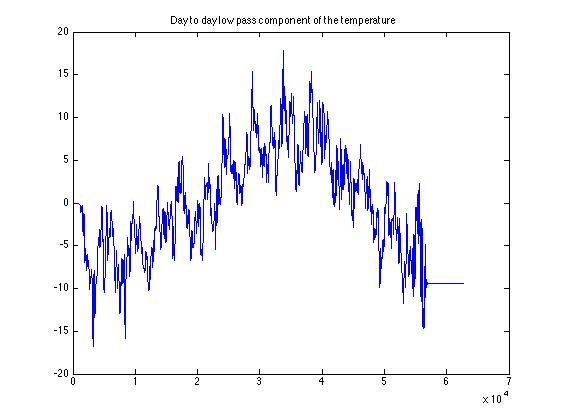
output of the low pass filter. Observe the delay at the beginning of the processing.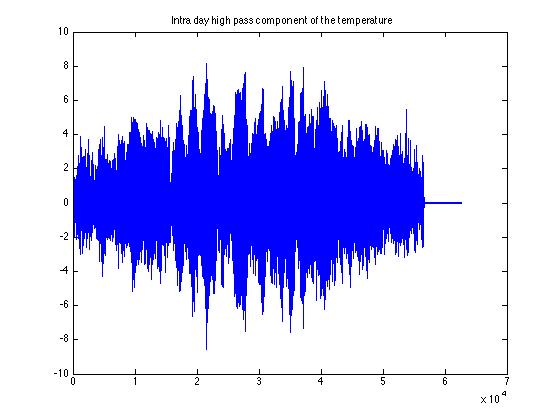
output of the high pass filter
The solution to the temperature filtering model is here.